Screenshots
Explore the features and interface of Ulinda through these screenshots.
Data Management
Records View
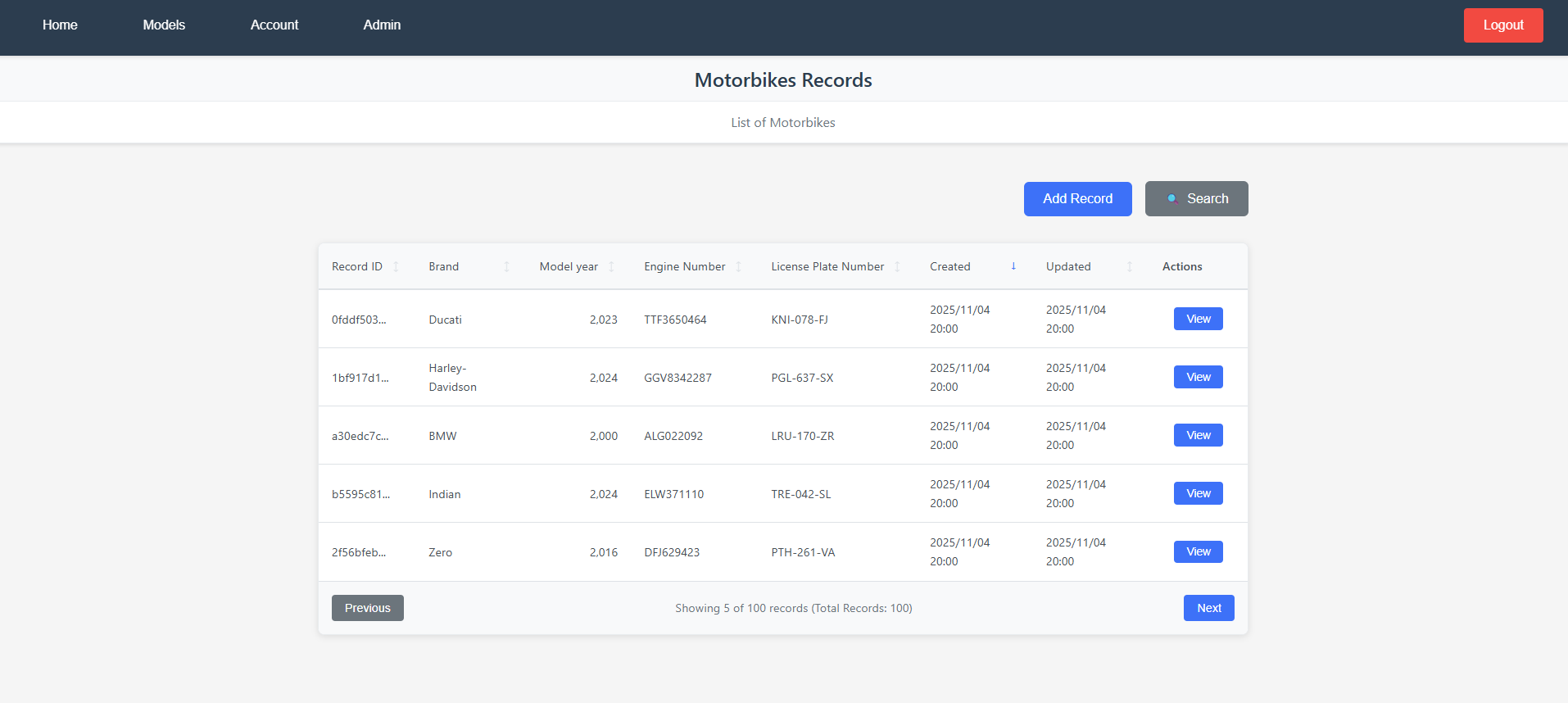
View and manage all records in your models with an intuitive table interface.
View Record - Part 1
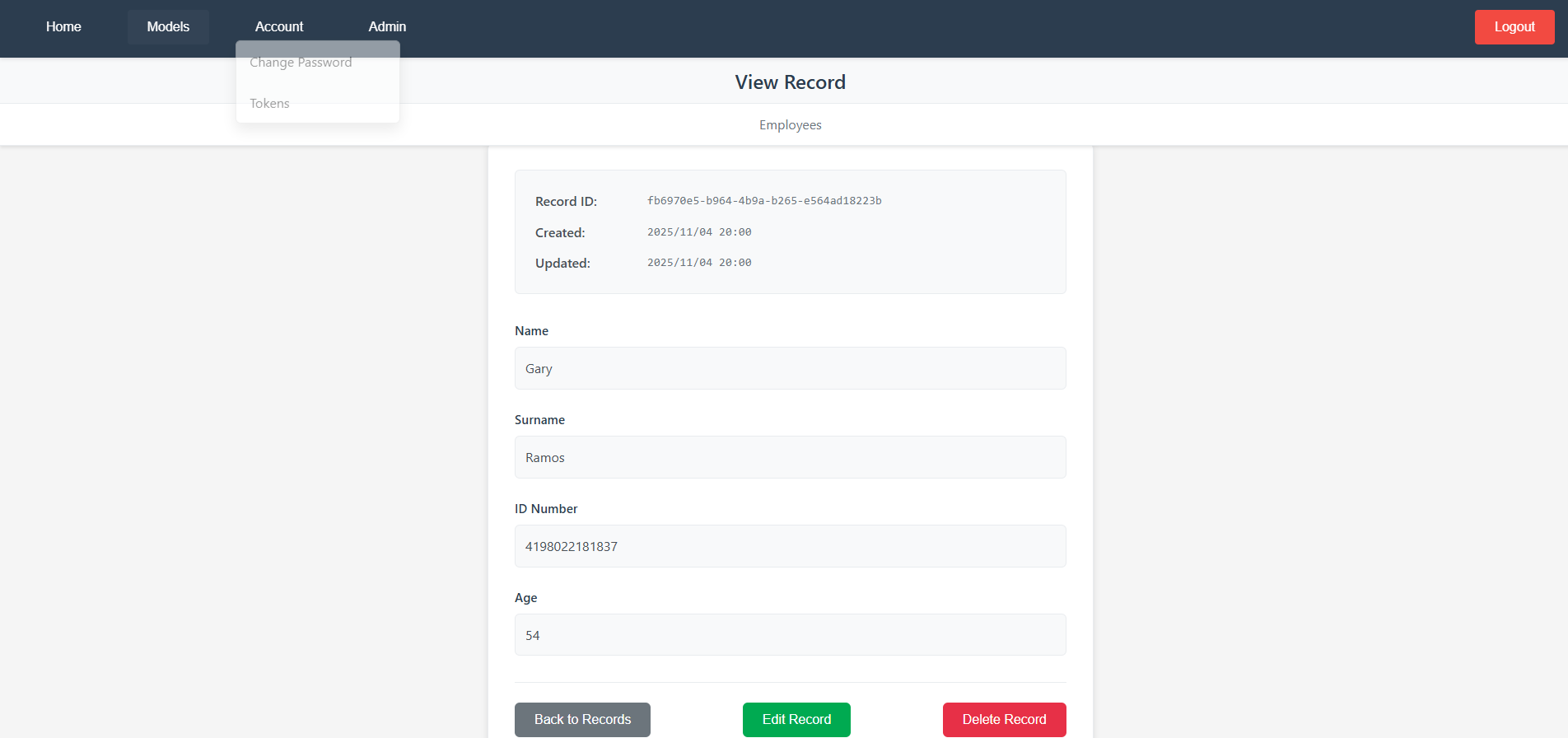
Detailed view of individual records with all field values displayed.
View Record - Part 2
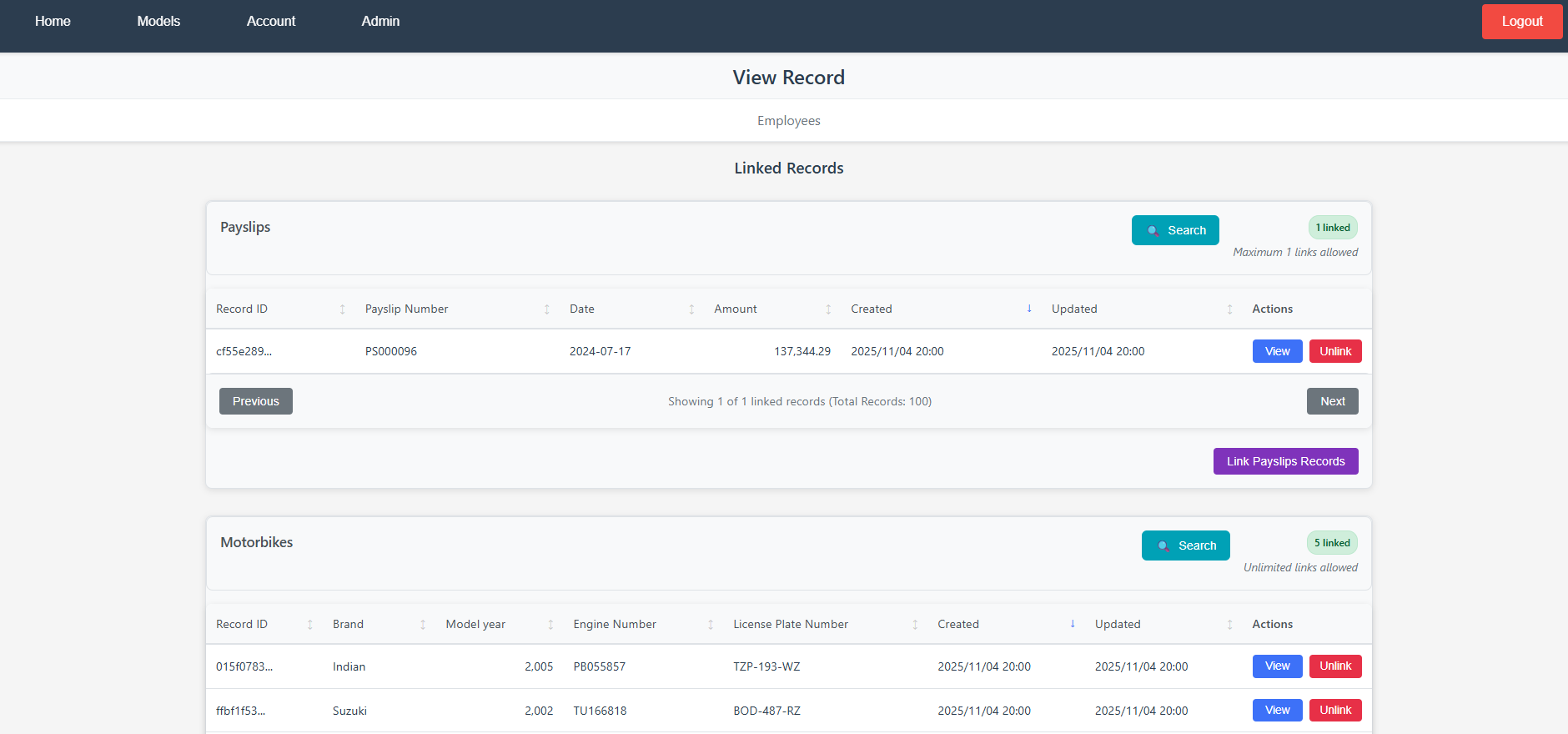
Additional record information and available actions.
Model Administration
Models Overview
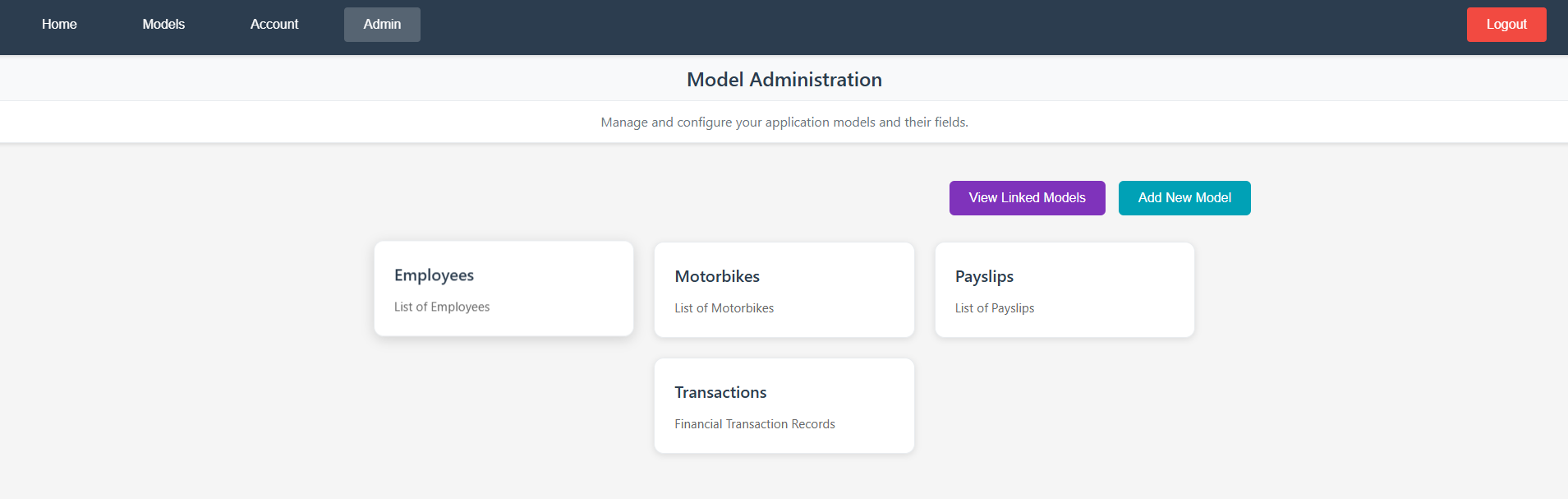
Manage all your dynamic models from a centralized dashboard.
Model Configuration
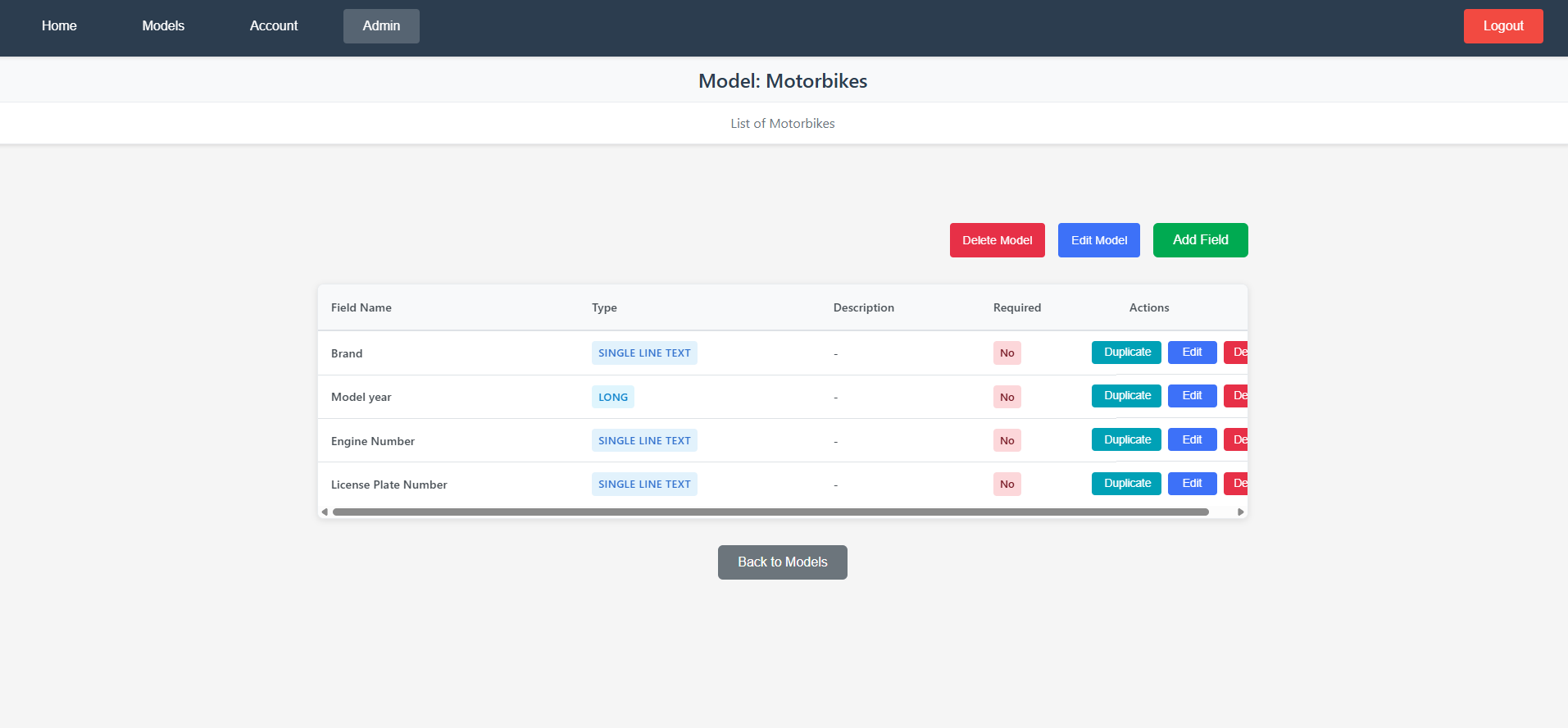
Configure model structure, fields, types, and validation rules.
User Management
User Administration - Part 1
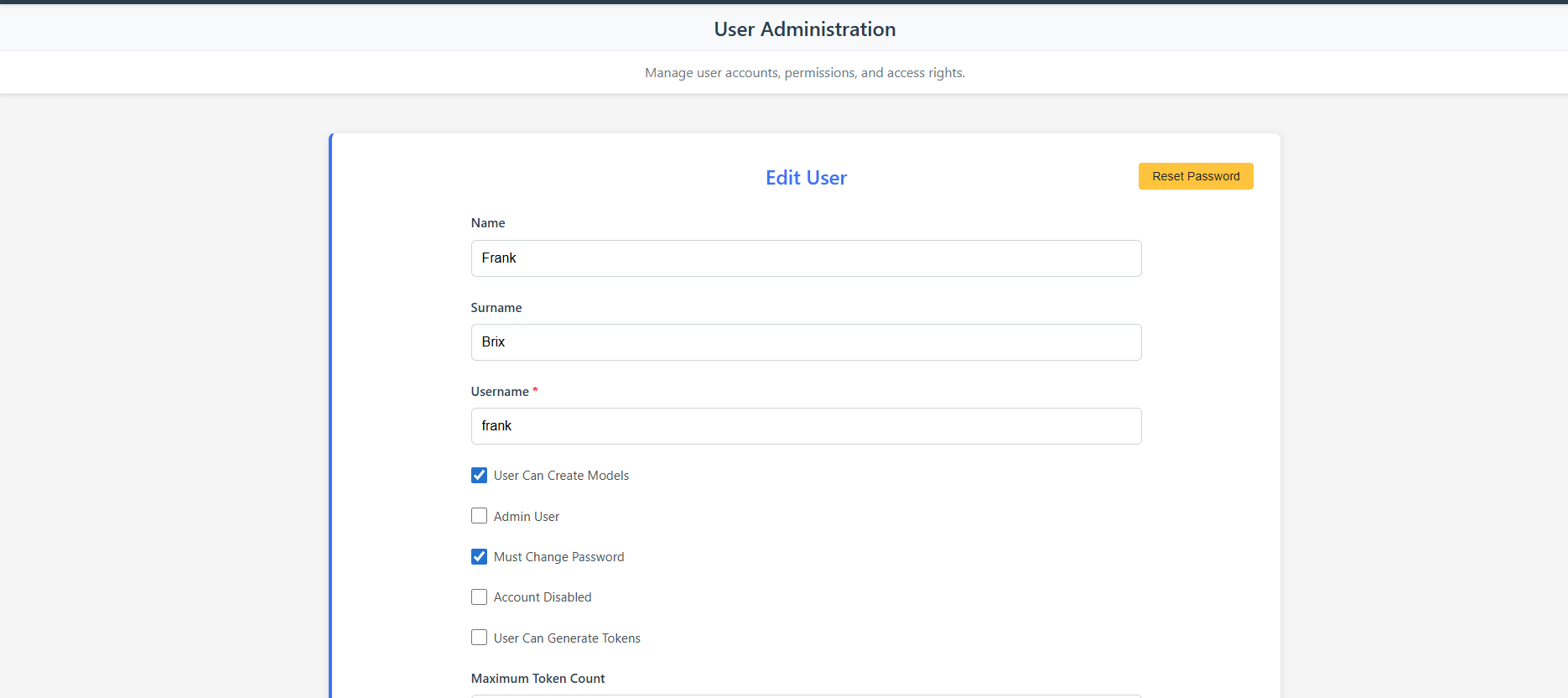
Create and manage user accounts with role-based permissions.
User Administration - Part 2
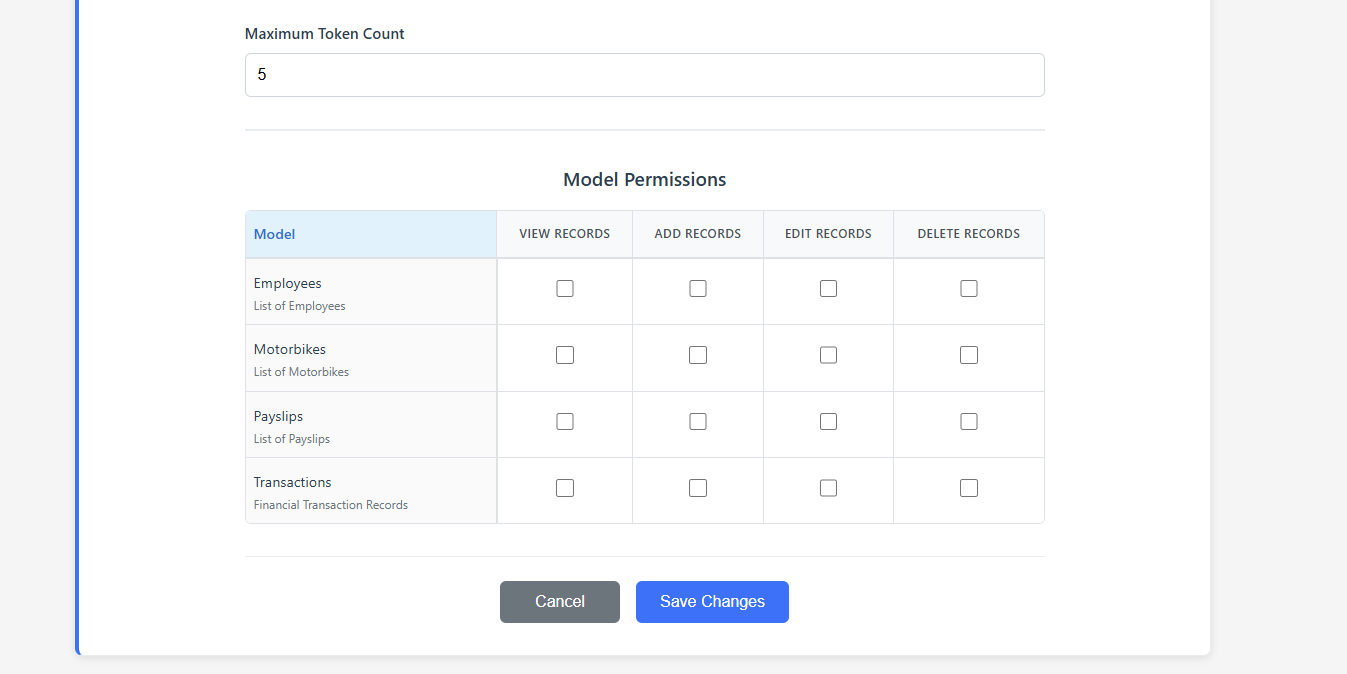
Configure user-specific permissions and settings for each model.
Security & API
Security Settings
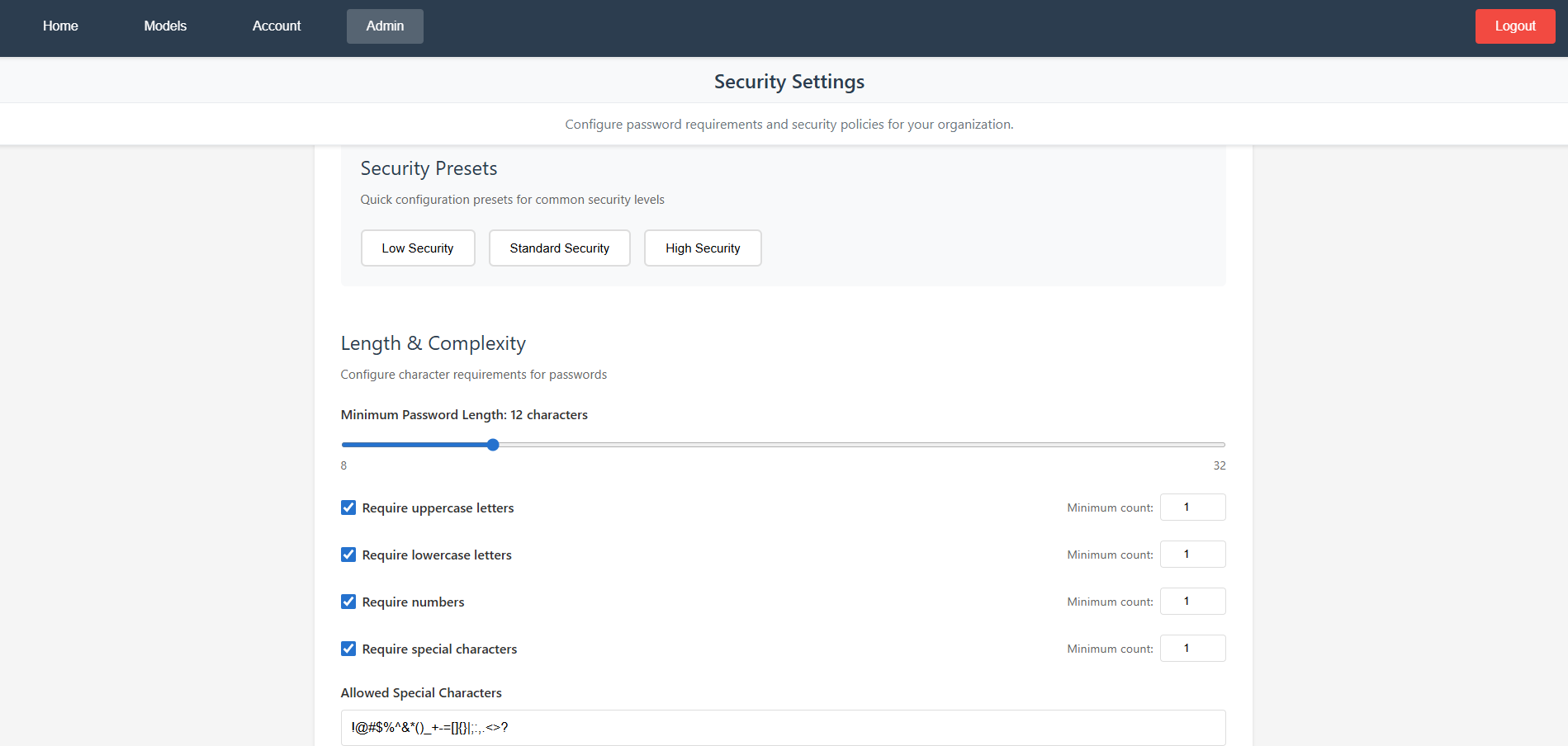
Configure application-wide security settings and policies.
API Tokens
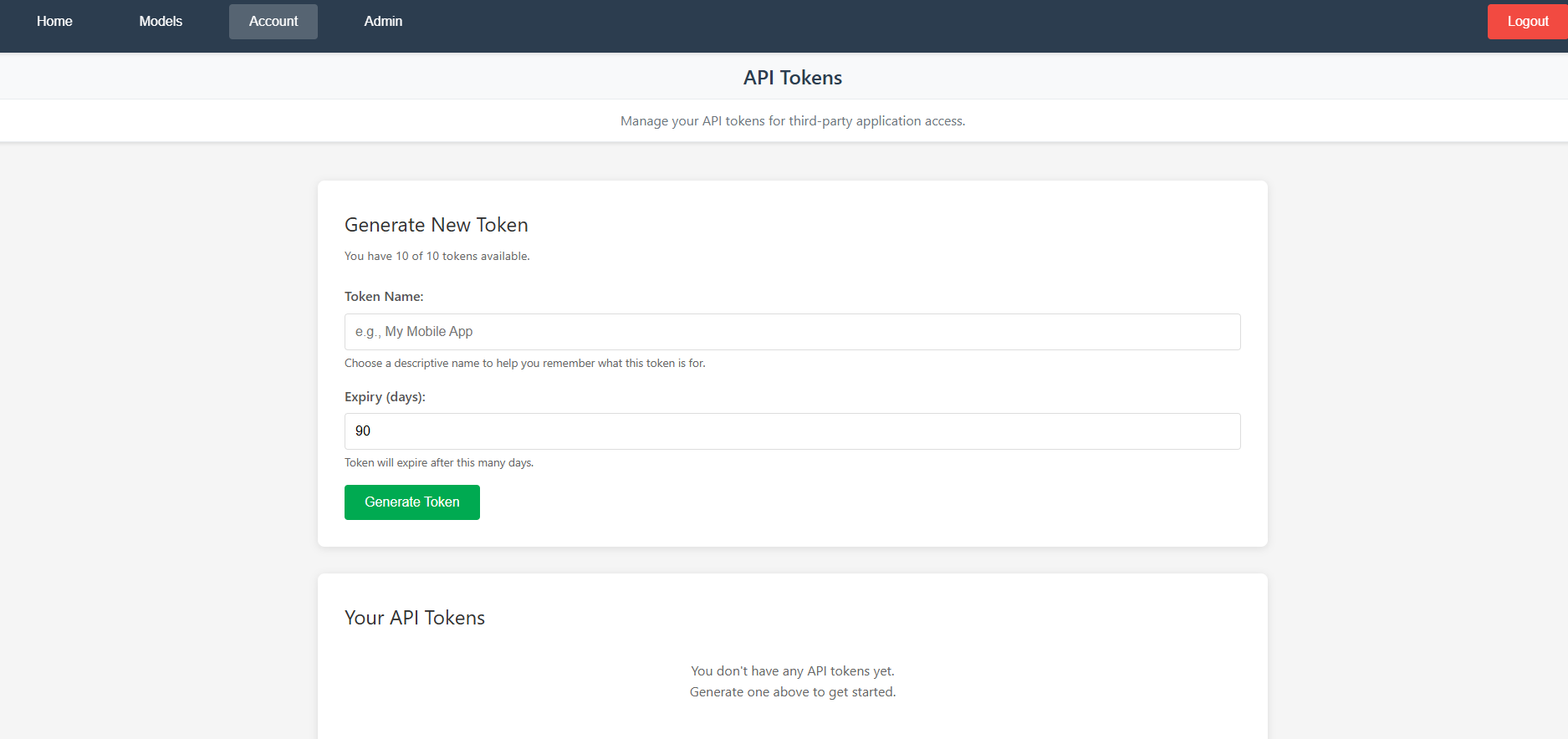
Generate and manage API tokens for programmatic access.